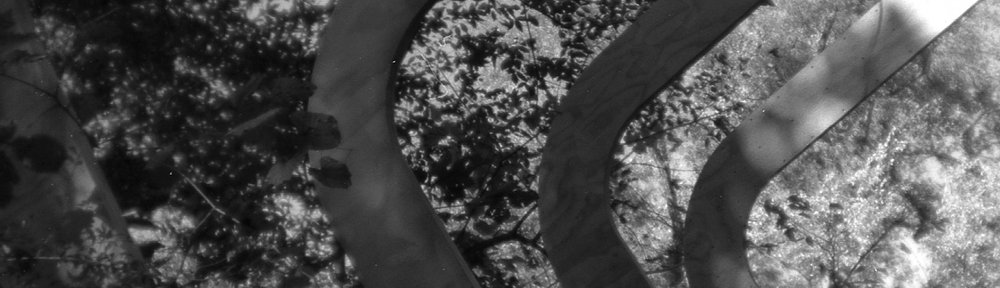I’ve used ATT for mobile service since 1995. In 2004, Cingular acquired the ATT wireless network and it’s been downhill ever since. My office is in downtown Dallas, where you’d think even the worst wireless company would have cell towers. At times over the last week my phone said “no service” while at best it might show two bars and “extended area” or “roaming” on the display.
A call to Cingular’s customer support revealed the reason. To encourage ATT users to pay for new Cingular phones and contracts, Cingluar has been progressively turning off and dismantling the network of ATT cell towers. I was also told I needed to “upgrade” right away or face an additional $4.99/month fee for continued use of the ATT network. They also insisted that I couldn’t go to another carrier without paying a $175 early termination fee. This was odd since my last ATT contract expired in 2004, prior to the Cingular takeover. I’d been on month-to-month since then. The Cingular customer support rep insisted I had a current, unexpired contract. After double-checking my files, I called back and asked for details about the contract. Strangely, they said they couldn’t tell me when the contract was signed. I finally asked them fax me a copy of the alleged contract. After putting me on hold for a long time, they finally admitted there was no contract.
Turns out I’m not the only one with these problems. The Foundation for Taxpayer & Consumer Rights (FTRC) has filed a class action lawsuit against Cingular (PDF format) for false advertising, breached contracts, and assorted other things. They have a summary of the lawsuit on their website.
I always dread shopping for phones. While there are lots of choices, they all suck. I’d like to get a Linux-based phone. Most are only available in Asia and of the ones available in the US, none of the major carriers offer them yet. The most obtainable ones are Motorola’s but they use some kind of hardware Digital Restrictions Management to defeat the GPL protected right to modify the software. You can modify the software all you want but the phone won’t run the modified software (RMS hopes to fix this sort of thing with the GPLv3 but Linus hopes to avoid fixing it by retaining the GPLv2 on the Linux kernel). There’s a lot of hype about Trolltech’s mobile phone called the Green Phone but a) they’re not easy to get b) no major carrier is going to offer them and c) if you check Trolltech’s site, they say the Green Phone isn’t really intended for use as phone. They are strictly intended as development hardware. The FAQ says “inserting a SIM card obtained from a GSM network operator should safely enable basic phone functionality.” “Should” and “basic” being the operative words. Aside from those problems, I’m going to be really tempted to get one of the Green Phones if they turn into something real. A fully hackable Linux phone would über cool.
So no Linux phone. I’d prefer to avoid a Windows based phone, so that lets out most of the Smart Phones. LG has some phones that look good on paper but every one that I’ve tried so far has horrible voice quality. The non-Linux Motorola phones look cool but I keep reading user complaints about them.
I want bluetooth, Linux support, and reasonable battery life. I want a time / caller ID display on the outside of the phone that’s visible at all times without having to press buttons (this turns out to be suprisingly rare on the lastest generation of phones). A camera is nice but not a requirement. Initially I thought it would be nice to have iPod-like music capabilities. But…
It turns out the term “MP3” no longer refers to a file format. An “MP3 phone”, is simply any phone that can play a music file of some unspecified file format. Almost every alleged “MP3 phone” I looked at was not able to play MP3 files. In most cases they can only play DRM’d WMA files. The Nokia N91 is supposed to but, suprise, it’s not available from any major carrier. If the N91 were available, I expect it would be my first choice right now. I looked at the LG Chocolate but it has the same crappy voice quality as the other LG phones (and doesn’t play MP3s, only WMAs). I found a few Nokia and Samsung phones that could play actual MP3 files but most were only available through Verizon, who deactivates features like that in order force customers to purchase DRM’d music and ringtones through their VCAST service. In the end, I decided to just ignore the MP3 feature since it was evident none of the phones provide anything useful here (yet).
So, what did I end up with? I narrowed it down to the Samsung SCH-A930. The voice quality is better than most of the phones I tried. It has a very bright, high contrast blue OLED panel on the outside of the phone with the time on it (always on). It has bluetooth, a reasonably good 1.3MP camera, decent battery life. It can play the usual WMA audio files (I’ve heard there’s a hack out there to turn MP3 support back on). It has GPS support (which Verizon has deactivated of course, except to deliver your coords on 911 calls). It also looks different and better, I think, than most of the other of phones I saw. I picked up a USB cable on eBay and Bitpim (GPL) works great for shuffling data to and from my Linux box. I also stuffed a 1GB Micro-SD in it.